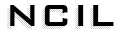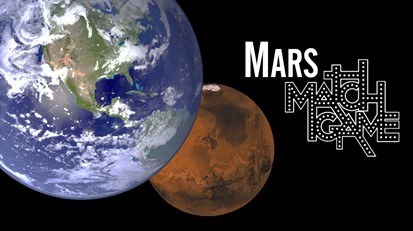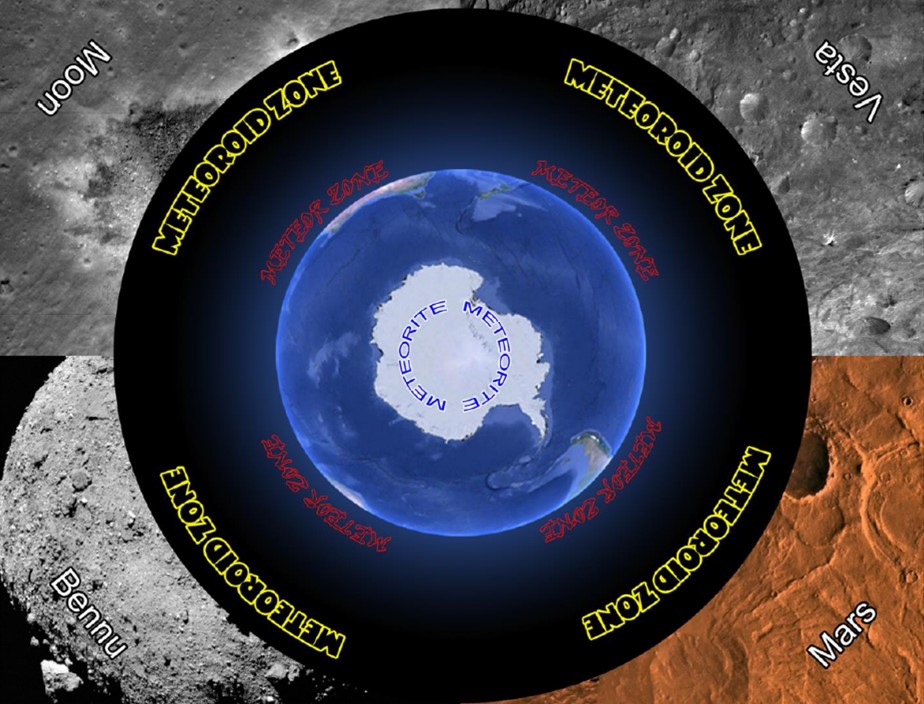Share Your STEM Experiences through Library Programs
Table of Contents
> Cultivating a Partnership
> Benefits
> Tips for STEM Professionals
> Resources
> Preparing for and Delivering Virtual Programs
Reach Diverse Learners in Partnership with Libraries
Libraries are places where communities come together and parents often participate in hands-on programs and learning opportunities with their children and learn first-hand how to foster their child’s growing curiosity about the world. Libraries serve people of all races, ages, and socio-economic backgrounds. Fully 91% of Americans ages 16 and older say public libraries are important to their communities and 76% say libraries are important to them and their families (Pew Research Center, 2013). African Americans (60%) and Hispanics (55%) are more likely to say that libraries are “very important” to them and their families compared to whites (41%).
Libraries offer learning opportunities related to science, technology, engineering, and mathematics — and often connected to the arts — as STEM or STEAM programs for the public. These programs can reach all learners — not just K-12 students, but also their caregivers, siblings, and friends. And, social connections, practical skills, and creativity become integral parts of STEM learning. As such, libraries are excellent partners for reaching diverse communities and increasing interest in STEM.
The following resources and suggestions were curated while implementing over 100 virtual programs as part of the NASA@ My Library initiative. STEM professionals shared their experiences through dialogue and hands-on activities — all presented through online platforms to youth and families. External evaluation found these programs to be successful.
From “Comets: Harbingers of Doom or Cool Astronomical Spectacles” conducted by Patti Fuchs at Indian River County Main Library with Dr. Mark Matney of NASA Johnson Space Center. This clip of the program shows Patti creating a dry ice comet model.
Cultivating a Partnership
In order to conduct a program with a library, start by participating in a program such as NASA@ My Library’s Virtual Programs with NASA Scientists or similar programs that will make all of the connections and preparations with you. Alternatively, you can partner directly with a library to engage their patrons in science or STEM. When possible, consider also getting help from an education specialist familiar with library programs.
- Clarify your goals for partnering with a library and ensure that the partnership will fit the library’s goals. This should include expectations for how much time you and the library staff will spend, and how many patrons you would expect to participate.
- Be very specific about roles: who will be set up the virtual meeting, conduct introductions, welcome the patrons, monitor and respond to the chat box, create and lead any polls, create program descriptions and flyers, prepare materials, etc. If at all possible, provide all materials in both English and Spanish.
- STEM professionals can work directly with libraries to conduct amazing programs, but must partner authentically, learning from the library about the library’s patrons, program goals, and limitations and sharing your own.
- Evaluate experiences of partner groups and participants and come together to review and reflect on findings to inform future work.
Benefits
Prior programs have shown benefits for everyone involved: from the STEM professional who is presenting about their experiences, to the library staff who organized the event, to the learners who participated.
During social-distancing, libraries and informal education institutions can work with STEM professionals to create fully virtual programs for patrons to join from home. It can be difficult to develop rapport with audiences through online platforms, but there are advantages to virtual programs. For example, libraries can post the recordings after the program for other patrons to view.
When restrictions are not required, STEM professionals can still present and participate in discussion and the activity virtually. Libraries have stronger participation in programs when patrons are able to attend in-person. Being able to observe patrons actively participating together at the library can give the presenter a stronger sense of connection with the audience.
For Scientists and Other STEM Professionals
- Share your research, career story, and passion for your profession with audiences.
- Reach rural, distant, and diverse audiences without needing to travel.
- Gain experience and interest in supporting STEM learning for different ages.
- Revise your presentation to make it personal and more relevant for broad audiences.
- Discover or revise an activity or demonstration that connects with your professional work.
“It is more time and cost efficient as I do not need to travel anywhere. I also enjoy the ability to add polls, quizzes and games to the program which increases audience participation…The chat box function also allows shy audience members an opportunity to ask a question.” - Scientist
For Learners
- Hear from and speak with a STEM professional.
- Learn about careers from diverse presenters.
- Participate in a fun activity.
- Experience a memorable program.
“I liked being able to attend from home with my family without having to worry about them being too loud or distracting for other attendees.” - Library patron
Tips for STEM Professionals: How to Prepare for A Library Program
- Create an atmosphere where library patrons aren’t afraid to ask questions and share their thoughts:
- Invite patrons to start sharing their thoughts early in the program, with questions and polls at the very beginning.
- STEM professionals should respond to the same initial engagement questions as the patrons.
- Keep the tone that of a discussion, rather than a formal presentation.
- Make it personal (include talk about the community, the library, and your own experiences.)
- Use questioning strategies:
- Use open-ended questions: avoid yes/no questions and questions that have simple right or wrong answers.
- Include questions about their experiences and knowledge: “Have you ever seen a ____ before?” “What do you know about ______?” “Why do you think that is?”
- Include opportunities for patrons to share their observations: “What do you notice about ____?” “Can you tell me more?”
- Use “wait time” (about 5 seconds) after asking a question before continuing.
- Engage patrons in learning:
- Use descriptions that are relevant to the patrons.
- Invite the patrons to share what they already know, and their own experiences.
- Create personal connections with the patrons.
- Use activities to invite the patrons to play and discover things for themselves.
- Include questions and discoveries that surprise patrons.
- Use phrases such as: raise your hand if….; hold up one finger if you believe….; hold up two fingers if you think it is….
Resources
Slides
Download the PowerPoint slides used to prepare scientists and library staff to co-present NASA@ My Library virtual programs.
Hands-on Activities for Virtual Presentations
Coordinating with Your Partner
Example menu of virtual program NASA@ My Library activities and speakers
Additional Reading
Books
Don’t Be Such a Scientist: Talking Substance in an Age of Style by Randy Olson; Island Press, 2018.
If I Understood You, Would I Have This Look on My Face? My Adventures in the Art and Science of Relating and Communicating by Alan Alda; Random House, 2017.
The Death of Expertise: The Campaign against Established Knowledge and Why it Matters by Tom Nichols; Oxford University Press, 2018.
Articles
Abrahams, M. 10 Tips For Giving Effective Virtual Presentations: What to know before you go live (September 26, 2016). Stanford Graduate School of Business. https://www.gsb.stanford.edu/insights/10-tips-giving-effective-virtual-presentations
Dahlstrom, M. F. 2014. Using narratives and storytelling to communicate science with nonexpert audiences. Proceedings of the National Academy of Sciences USA 111, 13614-13620. https://doi.org/10.1073/pnas.1320645111
ElShafie, S. J. 2018. Making science meaningful for broad audiences through stories. Integrative and Comparative Biology 58, 1213-1223. https://doi.org/10.1093/icb/icy103
McCallie, E. et al. 2009. Many experts, many audiences: public engagement with science and informal science education. Center for Advancement of Informal Science Education (CAISE) Report. https://www.informalscience.org/many-experts-many-audiences-public-engagement-science
Preparing for and Delivering Virtual Programs
Virtual Can Still Mean Hands-on
- Encourage hands-on participation! Do an activity together that relies on common household materials (e.g., paper, scissors, kitchen items). Or, send materials to the library that patrons can use to follow along.
- Demonstrate an activity and pause frequently for audience observations and input.
Set Up Your Space
- Use a quiet room, such as an interior location away from street noise, and with the doors closed.
- Pick a clean, neutral background behind you. Do not sit in front of a messy whiteboard – people will read what’s written there rather than listening to you! Sitting in front of a blank wall or in an uncluttered lab is best.
- Only have items needed for your presentation on your desk/table. Clear your desk of unneeded items so you are not tempted fidget with anything on it. Pick up an object only if you’re showing it to the camera.
- Have any visuals (video, pictures, websites, slides, etc.) ready to go on a click. Be sure to do a test run to make sure they all work prior to the session.
- Have pen and paper or app ready to draw diagrams if needed.
- Silence your phone when not using it.
- Keep the camera at eye level or slightly higher.
- Keep the light source in front of you.
Invest in Good Tech… and Test It Beforehand!
- Conduct a tech practice run in advance with all parties, using the same platform, cameras, and microphones that will be used for the actual program.
- Join the program early (30-15 minutes).
- Connect your computer to power.
- Mute your phone/ microphone when not speaking.
- You can minimize audio feedback by wearing a headset.
- If you are unable to use a headset microphone, make every effort to speak directly into the microphone on your computer/laptop.
- Having an additional camera beyond the one included in your laptop or phone will enable you to adjust its position.
What to Wear
- Comfortable clothing in muted colors is best – avoid detailed prints, bright colors, and stark black or white. Make sure you’ve worn the outfit before – don’t try out clothing for the first time on camera!
- Avoid clothing with closely spaced lines or dots. Clothing with very closely spaced lines or dots can exhibit a phenomenon known as the Moire effect on camera, which is when the pattern appears to move and shimmer. That’s distracting!
- Avoid jewelry or accessories that are shiny, noisy, or jangly. These attributes can be highly distracting on camera.
- Check your teeth! You don’t want to be wearing spinach!
Language is even more important virtually
- Use metaphors/similes for describing your research.
- Use visuals, models, demonstrations, etc.
- Use everyday language. Avoid use of field-specific jargon.
How to Cope When Things Go Wrong (Because They Sometimes Will)
- Be prepared to use a phone to call into the videoconference in addition to participating online, in case internet bandwidth drops during the meeting.
- Send your visuals (e.g., slides, video clips) to your partners in advance; they can show slides while you talk if your internet connection drops.
- Ensure that at least one additional person (not the program host nor the STEM professional) is available to help respond to patrons experiencing technical difficulties.
- Patron Cameras and Microphones: Cameras and microphones enable patrons to participate more fully; if there are fewer than a dozen participants, consider enabling patrons to share their video feed and help them practice turning on and off their microphones at the beginning.
Promising Practices
Learn more about the Portal to the Public and their strategies for helping scientists and other STEM professionals frame education and outreach around conversations and hands-on activities
Specific recommendations for conducting virtual programs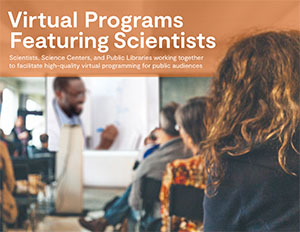
More on STEM learning in public libraries
Work with Us!
*required
Acknowledgements
This material is based upon work supported by NASA under cooperative agreement No. NNX16AE30A and the National Science Foundation under Grant Number DRL-1657593. Any opinions, findings, and conclusions or recommendations expressed in this material are those of the authors and do not necessarily reflect the views of the National Aeronautics and Space Administration or the National Science Foundation.
Recommendations and resources from NASA@ My Library virtual programs were made possible by:
National Center for Interactive Learning/Space Science Institute
American Library Association
Education Development Center, Inc.
Lunar and Planetary Institute
Pacific Science Center
Adventure Science Center
Mayborn Museum
Oregon Museum of Science and Industry (OMSI)
Orlando Science Center
South Dakota Discovery Center
Wyoming NASA Space Grant consortium (WYSTEM) – University of Wyoming
Broward County Public Library
Bedford Public Library
C.E. Weldon Public Library
City of Anacortes
Ely Public Library
Guthrie Public Library
Gwinnett County Public Library
Juneau Public Libraries
Kershaw County Public Library
King County Library Systems
Monmouth Public Library
North Lake County Public Library District
Red Feathers Lake Public Library
Rio Rancho Public Library
Salem Public Library
Show Low Public Library
Siouxland Libraries
Thelma Parker Memorial Public Library
Tom Green County Library
Yankton Community Library